This article was imported from codelync.com
I’ve recently been busy on an interesting little side project that addresses a concern I hear time and time again. On receiving an instant message, Lync will show a popup “toast” message, play a sound, and flash the taskbar icon:
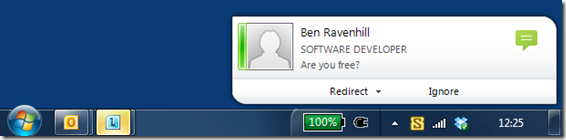
If you’re sitting at your desk, staring at the screen, this is usually enough to get your attention. Otherwise, you can return to your screen and the only indication of a new instant message is an orange icon in the taskbar – easily missed, especially if you happen to be returning from a pub lunch.
The actual request I get from customers is “Can you automatically bring the conversation window to the front when I receive a new IM”. This initially sounds like the right solution, but isn’t a great user experience, for a couple of reasons:
-
The conversation window will steal focus from the task in hand. So if you’re typing an email and receive an IM, you may type part of the email into the conversation. Imagine if this happens when you’re trying to log in to your internet banking account.
-
It breaks MPOP (Multiple Points of Presence). Lync keeps track of which devices you are signed in to, and will alert you of a new conversation on all of them. If the conversation isn’t accepted after 9 seconds, it will be auto-accepted on the device that Lync believes you are on (based on the most recently used device, plus probably a few other bits of info). Bringing the conversation window to the front breaks this behaviour as the action of bringing to the front will accept the conversation.
Enter SuperToast:
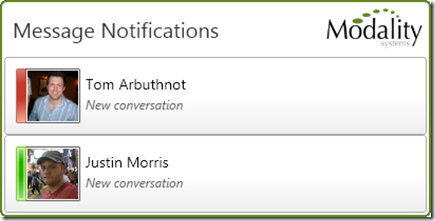
Rather than bringing the conversation window to the foreground, SuperToast will alert the user to new conversations, or new instant messages on an existing conversation, via a notification window. The user will only be notified if they don’t acknowledge an instant message within a given timeframe (configurable, 30 seconds by default). An instant message is acknowledged simply by bringing the conversation window to the foreground, so introducing the delay gives the user some time to answer the instant message before SuperToast notifies them.
Clicking a notification in the list brings the relevant conversation window to the foreground, and removes the notification from the list. Also, ignoring the notification but bringing the conversation window to the foreground will remove the notification from the list. This avoids the need for the user to “clean up” the notifications list – they will only be notified about IMs they haven’t yet acknowledged.
What’s more, because SuperToast doesn’t automatically bring the conversation window to the front, it doesn’t break MPOP. In fact, it doesn’t mess with any of the standard Lync behaviour – just augments it.
We’ve been using SuperToast internally at Modality Systems for a few weeks now, and it’s proving to be a very useful add-on to Lync. Being the nice guys and girls we are, we’ve decided to give it away – you can get your hands on a free copy of SuperToast at http://www.modalitysystems.com/software.
And don’t worry, I haven’t forgotten that this is Code Lync – I’ll be blogging about SuperToast’s internals in my next post.